Description
NFZ mod board allows you to fly using GPS positioning inside NFZ zones. By default NFZ mod is not activated therefore you can use your Phantom 3 as usual. No NFZ correction will be applied.
You can activate NFZ mode by using remote. Power on your remote. Before powering on the battery set throttle (left) stick on you remote to the bottom position and hold it for about 10 seconds after powering the Phantom battery. It will activate defaults NFZ offset. It is can be used in most situation. You can see position offset at your DJI Go screen after satellite position is fixed. Ensure that there is no fly zone near your false position otherwise restart battery and select other NFZ offset. You can control NFZ offset by moving stick to right or left during initialization.
What’s included
- NFZ P3 board
- 5-pin cable
- 10-pin cable
- USB Y-cable
- USB board
Installation
- Open Phantom 3 shell. It is most difficult part of process. Please find any youtube video “how to disassemble Phantom 3”, for example
- NFZ mod comes with most cables connected. It is very easy to connect it to Phantom 3
- Connect GPS cable to GPS port on NFZ board
- Connect 5 pin wire from P_GPS to GPS port on mainboard
- Disconnect 10-pin Lightbridge cable from mainboard and connect it to Lightbridge port on NFZ board
- Connect 10-pin cable from P_LIGHTBRIDGE port on NFZ board to Lightbridge port on mainboard
- Connect USB cables. You need to do it if you plan to do NFZ mod firmware upgrades without disassembly of shell
- Connect 6-pin cable to USB port on NFZ board.
- Disconnect 3 pin USB cable from Phantom mainboard.
- Insert 3-pin USB cable into any connector on small USB distribution NFZ board
- Connect 3-pin cable from NFZ board that is near USB sign into Phantom USB connector.
- Connect 3-pin cable from NFZ board that is far from USB sign into empty slot at USB distribution NFZ board
- Fix NFZ board and USB board using good double sided tape or hot glue. Avoid any direct contact between Phantom mainboard and NFZ boards.
- Assemble Phantom
Attention
Be very careful with NFZ mod activated. It allows you to fly in No Fly Zones in GPS mode and use Go Home functionality but there are some limitations. Avoid mixing false and real coordinates.
- Don’t use Dynamic Home Point
When NFZ mode is activated Dynamic Home Point uses real coordinates, but your drone is using false coordinates. Never use Dynamic home point with NFZ activated. By default drone will set initial drone coordinates as a home point. It will work fine. - Don’t set position remote control position as your home point
When NFZ mode is activated your remote control position uses real coordinates, but your drone is using false coordinates. Never set position of remote control as a home point. By default drone will set initial drone coordinates as a home point. It will work fine. - Don’t use Follow me
When NFZ mode is activated your remote control position uses real coordinates, but your drone is using false coordinates. Never Activate Follow Me mode because it will mix up real and false coordinates. - Don’t fly by pointing coordinates on map
When NFZ mode is activated your remote control position and map use real coordinates, but your drone is using false coordinates. Never fly by pointing coordinates on map.
Firmware
USB port on NFZ board is for NFZ board firmware updates. It allows to upgrade NFZ mod firmware without disassembly of Phantom.

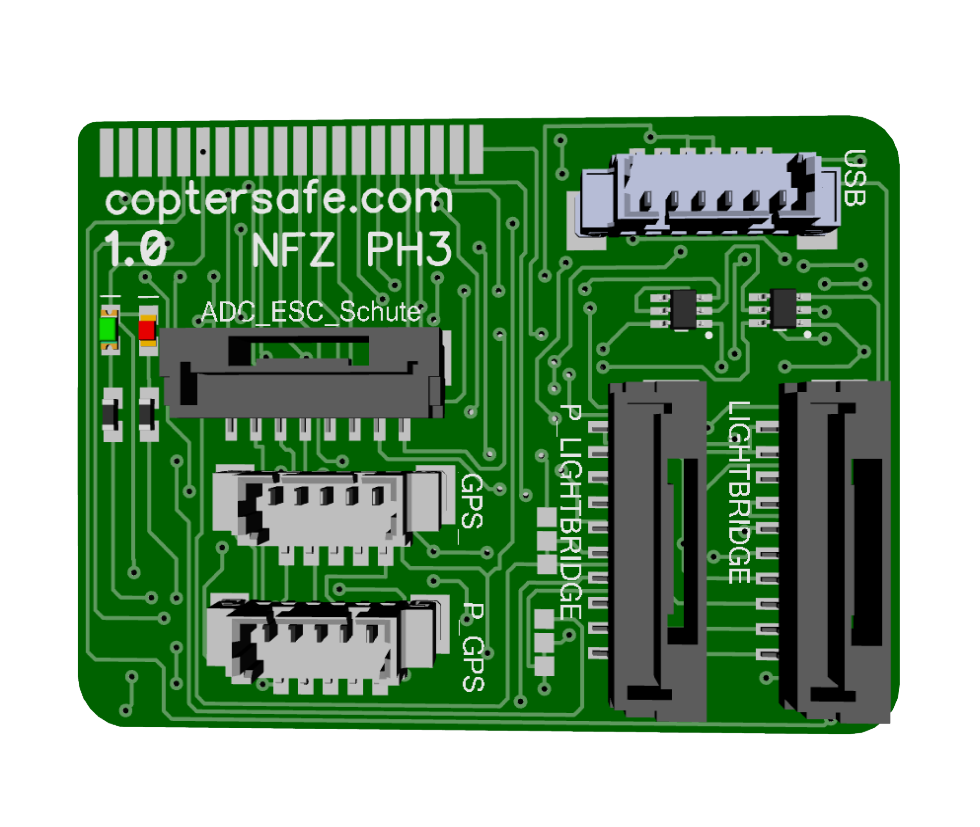
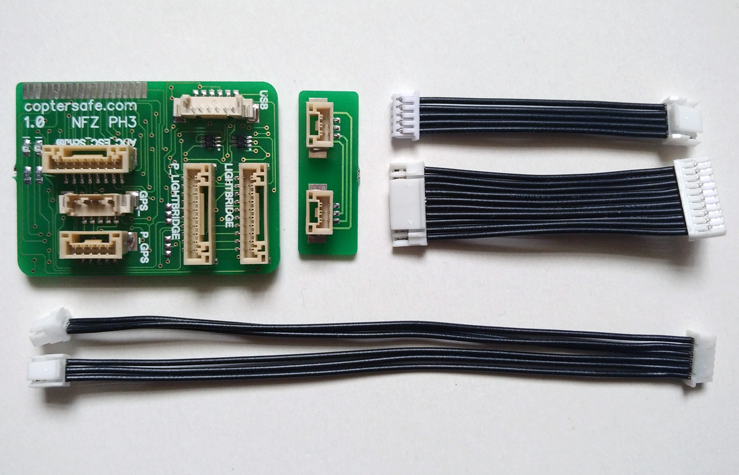
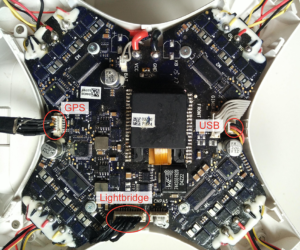





Reviews
There are no reviews yet.